VPN Site-to-Site Connection Setup - When is a VPN connection useful?
Companies often have branches in different geographical locations. Due to this fact, a network between the national or even international branches of the company is particularly important to ensure the daily work.
Home office has become the new norm for companies in recent years. Thus, it is especially important that all employees are always securely connected to the head office.
When is a VPN connection useful?
The VPN site-to-site connection used precisely for these purposes. It can be set up so that each branch office can securely connect to corporate systems at other locations. Regardless of whether it is a question of networking the locations or connecting from the home office. Which is illustrated in the following graphic.
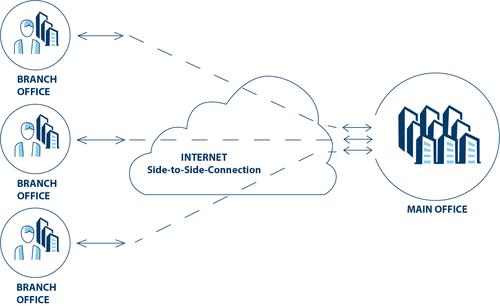
What exactly is a site-to-site VPN connection?
It is a connection between two or more networks, often in different geographic locations. By default, when you start virtual machines on the network of some cloud providers, they cannot communicate with your local network. The VPN site-to-site connection establishes a secure channel so that your virtual machine in the cloud can connect to your local network.
Site-to-Site VPN Connection: General step-by-step guide
The steps to create a Site-to-Site VPN connection are similar across different Cloud providers, the general steps are:
Step 1: Describe your on-prem gateway resource
Step 2: Describe your on-cloud gateway resource
Step 3: Configure routing
Step 4: Allow connections
Step 5: Create Site-to-Site VPN Connection
Step 6: Configure your on-prem device
To learn how to set up a site-to-site VPN connection with a wide variety of cloud providers such as AWS, Microsoft Azure or IBM, read our next blog article. Here, we'll go through provider-specific steps in a step-by-step guide.
Recommended articles
All blog articles